You are here: HamWiki>System Web>TodoListPlugin (11 Mar 2025, ProjectContributor)Edit Attach
TodoListPlugin
simple todo listsOn this page:
Description
This plugin implements a simple todo list editor stored in Foswiki meta data.Syntax
TODOLIST
%TODOLIST{<params>..."}%
| Parameter | Description | Default |
|---|---|---|
| "..." or list="..." | name of the list | default |
| topic="..." | name of the topic to render the list for | current topic |
| rev="..." | topic revision | top revision |
| editmode="on,off,check,acl" | specifies the level of editing: "on" - fully editable (given user is allowed to change the topic), "off" - not editable, "check" - only allow ticking todo items, but not adding new items nor reordering them (given user has change rights on the topic) "acl" - edit mode controlled by acl lists (see below) |
off if topic cannot be changed, on otherwise |
| ternary="on/off" | if enabled items can be toggled between three instead of two states | off |
| icon="..." or icon1="..." | icon to be displayed on a todo item | fa-circle-o |
| icon2="..." | icon for ticked off items | fa-check |
| icon3="..." | icon displayed for the third value if ternary is enabled | fa-times |
| size="..." | size of the input element to edit a todo item | 80 |
editmode is set to acl then the following access control lists will control the edit mode.
- ALLOWTOPICTODOLISTCHANGE: if user has change acces to the list, the todo list may be changed, i.e. new items may be added, deleted, checked and reordered: edit mode is
on - ALLOWTOPICTODOLISTCHECK: if is not allowed to change the list but is allowed to check items of a todo list, edit mode is
check
- ALLOWTOPICCHANGE: if user has change access to the topic, the edit mode is
on - DENYTOPICCHANGE: if user does not have change access to the topic, edit mode is
off
STARTTODOLIST, ENDTODOLIST
An already existing bullet list can be converted into a%TODOLIST by surrounding it with %STARTTODOLIST ... %ENDTODOLIST
The included bullets will be moved into the meta data of the current topic and replaced with a %TODOLIST macro.
%STARTTODOLIST% * first item * second item * third item %ENDTODOLIST%When saving a topic above code will be converted into:
%TODOLIST{"id1712338093"}%
... with all three todo items converted to %META:TODO records.
The id is a randomly generated number.
Examples
default appearance:%TODOLIST%ternary check list:
%TODOLIST{ternary="on"}%
custom icons:
%TODOLIST{icon1="fa-square-o" icon2="fa-check-square-o"}%
%TODOLIST{icon1="fa-toggle-off" icon2="fa-toggle-on"}%
custom icons on a non-default todo list:
%TODOLIST{"bbq" icon1="fa-heart-o" icon2="fa-heart"}%
Querying todo items
Using%QUERY:
%QUERY{"todo"}%
Using %DBQUERY of DBCachePlugin:
%DBQUERY{
topic="%TOPIC%"
context="todo"
header="| *#* | *Text* | *Author* | *Changed* |$n"
format="| $index | $displayValue(text) | $displayValue(author) | $displayValue(date) |"
}%
Using %RENDERMETADATA of MetaDataPlugin.
Note that todo items are rendered based on their TodoListForm definition.
%RENDERMETADATA{"todo"}%
Installation Instructions
You do not need to install anything in the browser to use this extension. The following instructions are for the administrator who installs the extension on the server. Open configure, and open the "Extensions" section. "Extensions Operation and Maintenance" Tab -> "Install, Update or Remove extensions" Tab. Click the "Search for Extensions" button. Enter part of the extension name or description and press search. Select the desired extension(s) and click install. If an extension is already installed, it will not show up in the search results. You can also install from the shell by running the extension installer as the web server user: (Be sure to run as the webserver user, not as root!)cd /path/to/foswiki perl tools/extension_installer <NameOfExtension> installIf you have any problems, or if the extension isn't available in
configure, then you can still install manually from the command-line. See https://foswiki.org/Support/ManuallyInstallingExtensions for more help.
Dependencies
| Name | Version | Description |
|---|---|---|
| Foswiki::Plugins::MoreFormfieldsPlugin | >=0 | Required |
| Foswiki::Plugins::MetaDataPlugin | >=0 | Optional |
Change History
| 11 Mar 2025 | improved interaction with store backend |
| 31 Jan 2025 | initial release |
PackageForm edit
| Author | Michael Daum |
| Version | 1.10 |
| Release | 11 Mar 2025 |
| Description | simple todo lists |
| Repository | https://github.com/foswiki/TodoListPlugin |
| Copyright | 2024-2025, Michael Daum, All Rights Reserved |
| License | GPL (GNU General Public License) |
| Home | http://foswiki.org/Extensions/TodoListPlugin |
| Support | http://foswiki.org/Support/TodoListPlugin |
Edit | Attach | Print version | History: r1 | Backlinks | View wiki text | Edit wiki text | More topic actions
Topic revision: r1 - 11 Mar 2025, ProjectContributor
- User Reference
- BeginnersStartHere
- EditingShorthand
- Macros
- MacrosQuickReference
- FormattedSearch
- QuerySearch
- DocumentGraphics
- SkinBrowser
- InstalledPlugins
- Admin Maintenance
- Reference Manual
- AdminToolsCategory
- InterWikis
- ManagingWebs
- SiteTools
- DefaultPreferences
- WebPreferences
- Categories
- AdminDocumentationCategory
- AdminToolsCategory
- DeveloperDocumentationCategory
- UserDocumentationCategory
- UserToolsCategory
- Webs
-
 Amateurfunk
Amateurfunk
-
 DINO
DINO
-
 Main
Main
-
 Sandbox
Sandbox
-
 System
System
 |
© 2025 D.Soost & D.Marxsen - All rights reserved © Of all articles by authors Trademarks are the property of their respective owners © Logo by Wikipedia, modified by Administrator | Impressum Disclaimer Datenschutzerklärung |