You are here: HamWiki>System Web>Category>UserDocumentationCategory>SearchPatternCookbook (22 Jun 2022, ProjectContributor)Edit Attach
Search Pattern Cookbook
The Search function is very powerful. Searches using a RegularExpression play an important part of tapping Foswiki's full potential. Unfortunately RegularExpressions can be incredibly obscure to the uninitiated. Most people not familiar (enough) with Regular Expressions mostly cut and paste (and maybe tweak) from existing examples. This page intends to collect lots of examples together.On this page:
- Pattern 1: Extract values from a table
- Pattern 2: List generated from form classification
- Pattern 3: Extract the parent of a given topic
- Pattern 4: Show all Children of a given topic
- Pattern 5: Search and display the home topics of public webs in a list
- Pattern 6: Create a select box with values from a bullet list
- Pattern 7: Search all topics that have been moved
- Pattern 8: Extract level-1 headings
Pattern 1: Extract values from a table
Problem definition
Suppose there is a topic with a table defining entries in a data form. I.e. they define select menu items in a form definition. They are then formatted like:| *Name* | *Type* | *Description* | | option1 | option | | | option2 | option | | | option3 | option | |How to extract the 'name' values, i.e. 'option1', 'option2' and 'option3' and put them in a HTML form select input?
Solution 1
The following search pattern can be employed:
%STARTSECTION{"solution1"}%
<form>
<select>
%SEARCH{
"^\|[^\|]*\| *option *\|"
topic="%TOPIC%"
type="regex"
multiple="on"
nonoise="on"
format="<option>$pattern(^\| *(.*?) *\|.*)</option>"
}%
</select>
</form>
%ENDSECTION{"solution1"}%
Click to execute
Solution 2
If your table has this format:| *Country* | | | | Afghanistan | | Aland Islands | | Albania | | Algeria | | American Samoa | | Andorra |You need to skip the header row. Use this search:
%STARTSECTION{"solution2"}%
<select>
%SEARCH{
"^\|[^\*\|]*\|"
topic="CountryList"
type="regex"
multiple="on"
nonoise="on"
format="<option>$pattern(^\| *(.*?) *\|.*)</option>"
}%
</select>
%ENDSECTION{"solution2"}%
Click to execute
Solution 3
If you want to grab the complete row for each occurrence of a string in a table, for instance the word "Marketing":| a | b | c | d | e | | Marketing | b | c | d | e| | a | b | c | d | e | | a | marketing | c | d | e | | a | b | c | d | marketing |use this query:
%STARTSECTION{"solution3"}%
%SEARCH{
"^\|.*?Marketing.*"
type="regex"
topic="%TOPIC%"
multiple="on"
nonoise="on"
format="| $pattern(^\| *(.*?) *|.*)"
}%
%ENDSECTION{"solution3"}%
Click to execute
Pattern 2: List generated from form classification
Problem
Imagine a form-based topic classification, i.e. every page has a form with several fields. How to:- create a search to display all topics where one form field is set to a certain value
- create a search to filter the list above based on the values of a second form field
Test case
In practice:Image a form with two fields:
- TopicClassification = One, Two or Three
- TopicStatus = Test or Final
- List all topics where the TopicClassification field is set to 'Two'
- Enable the user to filter this list based on the values of TopicStatus
Solution
%STARTSECTION{"solution4"}%
%SEARCH{
"TopicClassification='%URLPARAM{"type" default="FrequentlyAskedQuestion"}%'"
type="query"
nonoise="on"
sort="topic"
format=" * [[$topic]] - <span class='foswikiGrayText'>$date, [[$wikiusername]]</span>"
}%
%ENDSECTION{"solution4"}%
Click to execute
The filtering select dialogue is created as in Pattern 1:
%STARTSECTION{"solution5"}%
*Filter:*
<form name="selectType" action="%SCRIPTURLPATH{"view"}%/%WEB%/" >
<select name="type" size="1" onchange="document.location=this.value;">
%SEARCH{
"^\|[^\|]*\| *option *\|"
topic="TopicClassification"
type="regex"
nonoise="on"
format="<option value='%BASETOPIC%?type=$pattern(^\| *(.*?) *\|.*)'>
$pattern(^\| *(.*?) *\|.*)</option>"
}%
<option value='%BASETOPIC%'>All pages</option>
</select>
</form>
%ENDSECTION{"solution5"}%
This will create similar functionality as Foswiki:Extensions.TopicClassificationAddOn
Click to execute
Pattern 3: Extract the parent of a given topic
Problem
How to get to the parent of the current topic to display on the page?Solution 1: Using QUERY
Use the QUERY macro:
%STARTSECTION{"solution6"}%
Parent of [[%TOPIC%]] is [[%QUERY{ "parent.name" }%]]
%ENDSECTION{"solution6"}%
Click to execute
Pattern 4: Show all Children of a given topic
Problem
How to get to the list of all children of the current topic to display on the page?Solution
The parent information is stored in the topic meta data. Do a SEARCH to find all topic parent meta data pointing to the current topic:
%STARTSECTION{"solution7"}%
%SEARCH{
"parent.name='%HOMETOPIC%'"
type="query"
nonoise="on"
header="*Children:* "
format="[[$topic]]"
separator=", "
}%
%ENDSECTION{"solution7"}%
Click to execute
See also HierarchicalNavigation for an elaborate example.
Pattern 5: Search and display the home topics of public webs in a list
Problem
How to find and display public webs in a drop down list box.Solution
%STARTSECTION{"solution8"}%
<form>
<select name="topic">
<option value="%TOPIC%">Select...</option>
%SEARCH{
"%HOMETOPIC%"
scope="topic"
web="all"
topic="%HOMETOPIC%"
format="<option value='$web.$topic'>$web</option>"
separator=" "
}%
</select>
<input type="submit" class="foswikiSubmit" value="Go" />
</form>
%ENDSECTION{"solution8"}%
Public webs can be found with the %WEBLIST% macro.
Click to execute
Pattern 6: Create a select box with values from a bullet list
Problem
We have a topic with a bullet list with category names. In another topic we want to offer these values in a select box dropdown. For example, CategoryList has:- Clients
- People
- Rooms
- Buildings
Solution
The following search pattern can be employed:
%STARTSECTION{"solution9"}%
<select name="type">
<option>Select category...</option>
%SEARCH{
" *\s*.*?"
topic="CategoryList"
type="regex"
multiple="on"
casesensitive="on"
nonoise="on"
format="<option>$pattern(.* \*\s*([^\n]*).*)</option>"
}%
</select>
%ENDSECTION{"solution9"}%
Click to execute
To render the bullet list as a comma-separated list, use the separator parameter:
%STARTSECTION{"solution10"}%
%SEARCH{
" *\s*.*?"
topic="CategoryList"
type="regex"
multiple="on"
casesensitive="on"
nonoise="on"
separator=","
format="$pattern(.* \*\s*([^\n]*).*)"
}%
%ENDSECTION{"solution10"}%
Click to execute
Pattern 7: Search all topics that have been moved
Problem
How would I go about listing all moved topics ?Solution
Search for the 'moved' meta data.
%STARTSECTION{"solution11"}%
*Moved topics*: %SEARCH{
"moved.from=~'\w+'"
web="all"
type="query"
separator=", "
format="[[$web.$topic]]"
nonoise="on"
}%
%ENDSECTION{"solution11"}%
Click to execute
Pattern 8: Extract level-1 headings
How do I go about extracting the first occurance of a level-1 heading?
Solution
Use the$pattern() token.
%STARTSECTION{"solution12"}%
%SEARCH{
"^---[+][^+][^\r\n]+[\r\n]"
type="regex"
nonoise="on"
header="Headings:"
limit="5"
format=" * [[$topic][$pattern([\r\n\-+!]+([^\r\n]*?)[\r\n].*)]]"
footer="Found $ntopics topics with level-1 headings"
}%
%ENDSECTION{"solution12"}%
Click to execute
Related Topics: UserDocumentationCategory, SearchHelp, Macros, FormattedSearch, RegularExpression
%STARTSECTION{"click2exec"}%
%BUTTON{"Click to execute" onclick="jQuery('#%id%').trigger('refresh')"}%
<div class="jqLoader" data-mode="manual" data-web="%INCLUDINGWEB%" data-topic="%INCLUDINGTOPIC%" data-section="%id%" id="%id%"></div>
%JQREQUIRE{"loader"}%
%ENDSECTION{"click2exec"}%
Edit | Attach | Print version | History: r1 | Backlinks | View wiki text | Edit wiki text | More topic actions
Topic revision: r1 - 22 Jun 2022, ProjectContributor
- User Reference
- BeginnersStartHere
- EditingShorthand
- Macros
- MacrosQuickReference
- FormattedSearch
- QuerySearch
- DocumentGraphics
- SkinBrowser
- InstalledPlugins
- Admin Maintenance
- Reference Manual
- AdminToolsCategory
- InterWikis
- ManagingWebs
- SiteTools
- DefaultPreferences
- WebPreferences
- Categories
- AdminDocumentationCategory
- AdminToolsCategory
- DeveloperDocumentationCategory
- UserDocumentationCategory
- UserToolsCategory
- Webs
-
 Amateurfunk
Amateurfunk
-
 DINO
DINO
-
 Main
Main
-
 Sandbox
Sandbox
-
 System
System
 |
© 2025 D.Soost & D.Marxsen - All rights reserved © Of all articles by authors Trademarks are the property of their respective owners © Logo by Wikipedia, modified by Administrator | Impressum Disclaimer Datenschutzerklärung |