You are here: HamWiki>System Web>Category>AdminDocumentationCategory>Skins>PatternSkin>PatternSkinCssCookbook>PatternSkinCssCookbookSidebarToggle (17 Jun 2022, ProjectContributor)Edit Attach
PatternSkinCssCookbook Recipe: Left Sidebar Toggle
The Sidebar is hidden for screens with width < 870px. This makes the main page content more readable on small devices, but blocks access to some important links, such as the Login link. This cookbook shows how to add a button that will toggle the sidebar when it is hidden on small screen. This button is configured in any of SitePreferences, in WebPreferences (for a single web), in your WikiGuest topic, or on a single page.
This line loads the extra style definition:
* Set USERSTYLEURL = %PUBURLPATH{topic="%SYSTEMWEB%.PatternSkinCssCookbookSidebarToggle" "SidebarToggle.css"}%
To activate the button in the sidebar, override the viewsidebar.pattern.tmpl using the supplied viewsidebar.sidetoggle.tmpl by adding it to the front of
the SKIN setting.
Your current SKIN setting is natedit,pattern
Change it to
* Set SKIN=sidetoggle,natedit,pattern
The formating and positioning is done in the css. When the sidebar is hidden, the button will appear in the lower left corner of the screen, appearing as the "hamburg" icon: ... .
| I | Attachment | Action |
Size | Date | Who | Comment |
|---|---|---|---|---|---|---|
| |
SidebarToggle.css | manage | 784 bytes | 17 Jun 2022 - 14:27 | ProjectContributor | StyleSheet to toggle left Sidebar in the PatternSkin |
Edit | Attach | Print version | History: r1 | Backlinks | View wiki text | Edit wiki text | More topic actions
Topic revision: r1 - 17 Jun 2022, ProjectContributor
- User Reference
- BeginnersStartHere
- EditingShorthand
- Macros
- MacrosQuickReference
- FormattedSearch
- QuerySearch
- DocumentGraphics
- SkinBrowser
- InstalledPlugins
- Admin Maintenance
- Reference Manual
- AdminToolsCategory
- InterWikis
- ManagingWebs
- SiteTools
- DefaultPreferences
- WebPreferences
- Categories
- AdminDocumentationCategory
- AdminToolsCategory
- DeveloperDocumentationCategory
- UserDocumentationCategory
- UserToolsCategory
- Webs
-
 Amateurfunk
Amateurfunk
-
 DINO
DINO
-
 Main
Main
-
 Sandbox
Sandbox
-
 System
System
 |
© 2025 D.Soost & D.Marxsen - All rights reserved © Of all articles by authors Trademarks are the property of their respective owners © Logo by Wikipedia, modified by Administrator | Impressum Disclaimer Datenschutzerklärung |